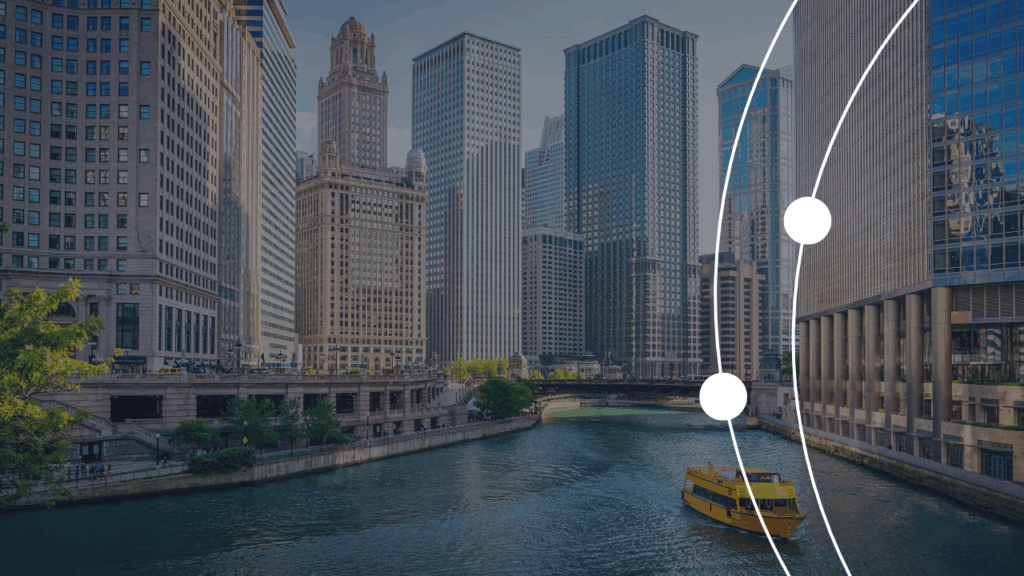FHIR® Testing and Certification
FHIR is Transforming Healthcare
Resources
Drummond Helps the Industry Embrace the Sparks of Change
FHIRplace Full-Matrix Interoperability
Automated, multi-party, full-matrix interoperability testing for public compliance and private IG-specific test events.
FHIR Client
Comprehensive validation of FHIR Client application adherence to HL7® FHIR® standards.
Impartial Validation for Trusted Solutions
The Drummond Certification badge shows the market your products meet industry mandates. In an increasingly competitive and rapidly evolving digital landscape where consumer skepticism often precedes trust and where compliance requirements can be confusing, third-party impartial validation is your strategic advantage and is more crucial than ever.

The Time is Now
Achieving Drummond FHIR certification helps you ensure your products meet the highest standards of interoperability and efficiency.
As government mandates evolve, independent testing helps you reduce your risk of non-compliance enforcement action, increases confidence your development efforts meet requirements, can reduce development timelines, and enhance customer satisfaction.
Don’t let your brand and products get left behind—invest in FHIR certification today and gain credibility and a competitive edge.
Get Started Today
Fill in this form and a Drummond representative will contact you.